You can reach out to SBICard customer care through various channels like
- Call
- SMS
- Social Media like Twitter
If you are an SBI cardholder, you can apply for any service or initial level complaint, then the best way is to use the Mailbox option in your mobile app or SbiCard dashboard after login at the website. Because the SBI Card support team responds quickly to Mailbox queries.
First time applicants can check the application status by visiting the sbicard website.
You can also tweet to their Twitter handle with a ticket number if you don’t get any satisfactory resolution.
For quick details about card balance, credit limit available or last payment status you can try their Missed call and SMS service.
SBI Credit Card Customer Care Number
You can contact SBI Credit Card customer care on any of the following numbers –
| 1860 180 1290 (Local call charges applicable) | 1860 500 1290 (Local call charges applicable) | 1800 180 1290 (Toll Free) |
You can also use your local STD code and call on 39 02 02 02.
For example, if you live in the New Delhi region, you can call by adding “011” in the prefix that is 011-39020202.
Check out – HDFC credit card customer care details
SBI Credit Card Customer Care Missed Call Service
You can also give a missed call number to their enquiry number and you’ll get required details through SMS.
| Information Type | Helpline Number for Missed Call |
| Balance Enquiry | 8422845512 |
| Available Credit and Cash Limit | 8422845513 |
| Reward Point Summary | 8422845514 |
| Last Payment Status | 8422845515 |
SBI Credit Card Customer Care Number For SMS
To contact SBI credit card customer care through SMS, you can type text message HELP and send to 5676791 from your registered mobile number.
You can also get SMS for other services as given below.
| Information Type | SMS Format |
| Balance enquiry | BAL XXXX |
| Available credit and cash limit | AVAIL XXXX |
| Block your lost or stolen card | BLOCK XXXX |
| Last payment status | PAYMENT XXXX |
| Reward point summary | REWARD XXXX |
| Subscribe to e-statement | ESTMT XXXX |
| Request for duplicate statement | DSTMT XXXX MM (Statement Month in MM) |
XXXX = Last four digits of your SBI Card.
SBI Credit Card Customer Care Email
You have to login to contact customer service through email.
Click on the link and click on “Email us”.

Enter your registered mobile number and click on “Proceed”.

You’ll be asked to enter the SBI credit car PIN and OTP that you receive on your registered mobile number.
Once you entered the dashboard, click on “Compose” under “Mailbox” section from the left side panel.
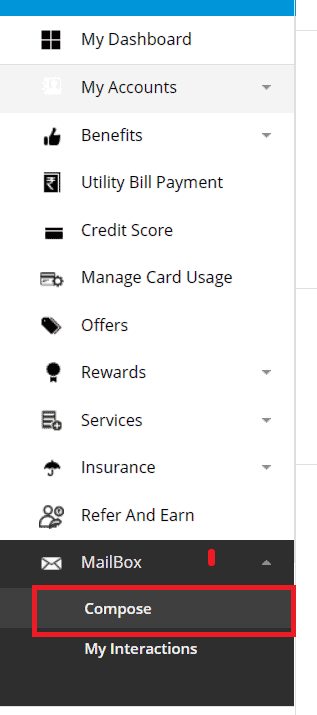
Click on “select the category” and choose the required category from the drop down list.

Now select the sub category in the similar manner.

Write down the addtional information you want to provide and click on “Submit”.

You will get a revert back from the support team within 2 working days.
Also read – ICICI credit card customer care number
SBI Credit Card Customer Care Whatsapp Connect
You can avail WhatsApp Connect service to check your Account Summary, SBI Card Reward Points, Outstanding Balance, make SBI Card Payments and many more.
To avail Whatsapp Connect service you can opt for the steps below –
- WhatsApp – Save the number 9004022022 and start chat with ‘OPTIN’ from your registered mobile number
- Missed call – Give a missed call at 08080945040 from your registered mobile number
- SBI Card App – Login to Mobile App, go to the main menu and select ‘WhatsApp Connect’ to subscribe to the service.
- SBI Card Website- Click here, to login and go to the main menu and select ‘WhatsApp Connect’ to subscribe to the service.
- SMS- SMS WAOPTIN XXXX (where XXXX is the last 4 digits of your sbi card) and send to 5676791 from your registered mobile number.
Once registered successfully, you would get a welcome message on your WhatsApp number as below –
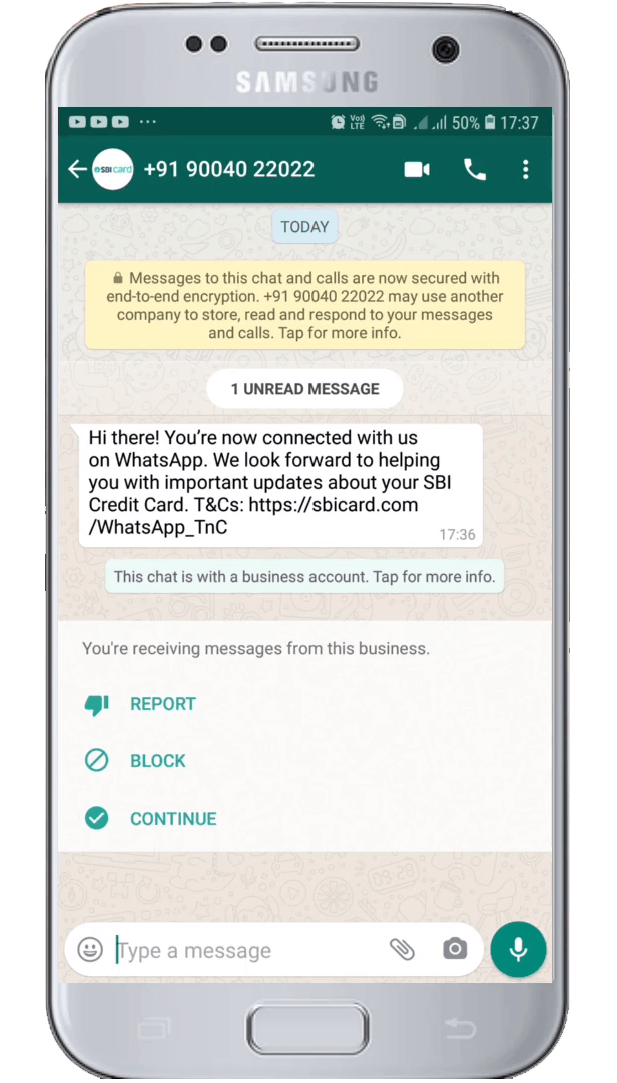
SBI Credit Card Customer Care Postal Address
You can post your letter on the address below –
To
Manager (Customer Services)
SBI Cards & Payment Services Ltd.
Tower C, 12th Floor, Block 2, Building 3,
DLF Infinity Towers, DLF Cyber City,
Gurgaon -122002(Haryana) India.
SBI Credit Card Customer Care Social Media
Companies now take social media seriously, if you are not getting resolution to your queries, you can connect with customer support via social media channels like Twitter, Facebook.
#1. Twitter

You can contact SBI on their Twitter account – @SBICard_Connect and mention your ticket number for quick resolution.
#2. Facebook

You can also post your query on their Facebook page and get a response.
Also check out – Axis bank credit card customer care number
SBI Credit Card Grievance Redressal
You can lodge your complaint at “[email protected]” or you can go for written complaint on the address given below –
| Name | Designation | Address |
| Mr. Prosenjit Dhar | Nodal Officer | DLF Infinity Towers, Tower C, 10th–12th Floor, Block 2, Building 3, DLF Cyber City, Gurgaon –122002 (Haryana) |
Contact SBI Customer Care For Problems/Queries Related To
#1. Card Stolen or Lost
If your card has been lost or stolen, call 1800 180 1290 (toll-free) or 1860 180 1290 (local call charges).
Or, you can add your local STD code and dial 39 02 02 02 to call.
#2. Card Blocked
If your card has been blocked, call 1800 180 1290 (toll-free) or 1860 180 1290 (local call charges).
Or, you can add your local STD code and dial 39 02 02 02 to call.
You can unblock your credit card within 3 months of your card being blocked. You can’t reactivate your card after the 3 months period, you will need to apply for a new card.
#3. Over Utilisation
If you have over-utilized your card limit and your card got blocked.
Call 1800 180 1290 (toll-free) or 1860 180 1290 (local call charges).
Or, you can add your local STD code and dial 39 02 02 02 to call.
Final Words
SBI credit card customer support is efficient and fast. The best option to reach out customer care quickly is to submit your query through mailbox available in your SBICard mobile app or via logging into website portal.
You can also tweet to SBICard Twitter handle with your complaint id or ticket number that will help you get a quick response.
FAQs
#1. How does SBI Card missed call service work?
SBI offers different helpline numbers to avail missed call service like for balance enquiry you can give a missed call on 8422845512.
You have to give a missed call from your registered mobile number to the provided helpline number.
When you give a missed call on the given number, you get details related to your concern as an SMS on your registered mobile number.
You can check out the table below to know various numbers with respect to the information they provide.
| Information Type | Helpline Number for Missed Call |
| Balance Enquiry | 8422845512 |
| Available Credit and Cash Limit | 8422845513 |
| Reward Point Summary | 8422845514 |
| Last Payment Status | 8422845515 |
#2. How can I update my email ID and mobile number linked with my SBI Card account?
#1. Through SBICard Website
- Go to sbicard.com/quickcontact
- Enter SBI Card no., CVV no. & Date of Birth
- You will receive One Time Password (OTP) on your registered mobile no. & e-mail ID. The OTP is valid for 30 min.
- Enter your OTP to update your email ID & mobile number
- Press submit
#2. Through Mobile App
- Login to SbiCard Mobile App & click on ‘My Profile’
- Click on ‘Quick Contact’ and then click ‘edit icon’ appearing on the right
- Generate OTP & receive on your registered mobile number
- Enter the OTP
- Enter the new mobile number or email ID
- Click on ‘Submit’
#3. How can I check my Credit Card Outstanding and available credit limit?
- SBI Card Website – Login to your SBI Card account at sbicard.com and check the ‘Current Outstanding’ in the “Account Summary” section.
- SBI Card App – Log into the SBI Card Mobile App and check the ‘Total Outstanding’ under the Summary Tab.
- SMS – SMS BAL XXXX (where XXXX = Last 4 digits of your SBI Card) and send to 5676791 from your registered mobile number
- Email – Login to your SBI Card account. Click on “Compose” under “Mailbox” in the left side panel and submit your query.
#4. How do I block my Lost / Stolen Credit Card?
- SMS – send BLOCK XXXX (Last 4 digits of your SBI card) to 5676791 from your registered mobile number.
- Call – 24X7 helpline Dial (local STD code) 39 02 02 02 or call 1860 180 1290.
- Mobile App – Login to SBICard App and go to “Services”. Click on “Block Card” from the left panel, give reason and submit.
- Website – Login to your SBI Card account at sbicard.com. Go to “Services”. Click on “Block Card” from the left panel, give reason and submit.
#5. I want to opt-in for Whatsapp”, How can a customer subscribe for SBI Card’s WhatsApp Connect?
- Missed call – Give a missed call at 08080945040 from your registered mobile number
- SBI Card App – Login to Mobile App, go to the main menu and select ‘WhatsApp Connect’ to subscribe to the service.
- SBI Card Website- Click here, to login and go to the main menu and select ‘WhatsApp Connect’ to subscribe to the service.
- SMS- SMS WAOPTIN XXXX (where XXXX is the last 4 digits of your sbi card) and send to 5676791 from your registered mobile number.

SBI credit card customer care 7908676812