As per RBI guidelines to secure International transactions, it is mandatory to temporarily disabled international usage service on credit cards for customers who have been inactive for the service prior to 31st July 2020 or have been issued a new card post 5th February 2021.
This precautionary measure is aimed at ensuring a secure banking experience for you.
You can activate your international usage on HDFC credit cards with the below mentioned steps.
3 Ways To Enable International Transaction on HDFC Credit Card
#1. Activate HDFC Credit Card International Transaction Via Net Banking
Step #1. Log in to your HDFC Bank NetBanking account using your customer ID.
Step #2. Click to the “Cards” tab and select “Request” followed by “Set Card Usage/Limits.”
Step #3. You will see your existing “Daily Domestic Usage/Limit” and “Daily International Usage/Limit” for all types of transactions, but the “International Usage” will be disabled.
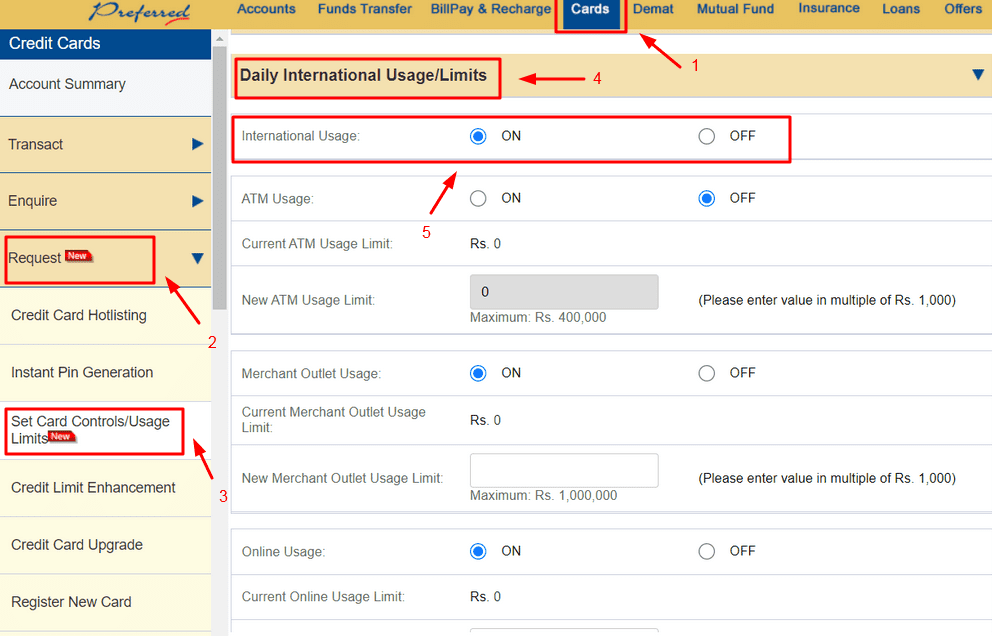
Step #4. Turn on the “International Usage” and click “Continue.”
Step #5. On the review page, click “Confirm.”
Step #6. Enter the OTP sent to your registered mobile number and click “Continue” to complete the process. You have successfully enabled international transactions on your HDFC Bank credit card.
#2. Using HDFC Digital Assistance ASK EVA
Step #1. Visit the official website of HDFC Bank and click on the ASK EVA digital assistance at the bottom right of the page.
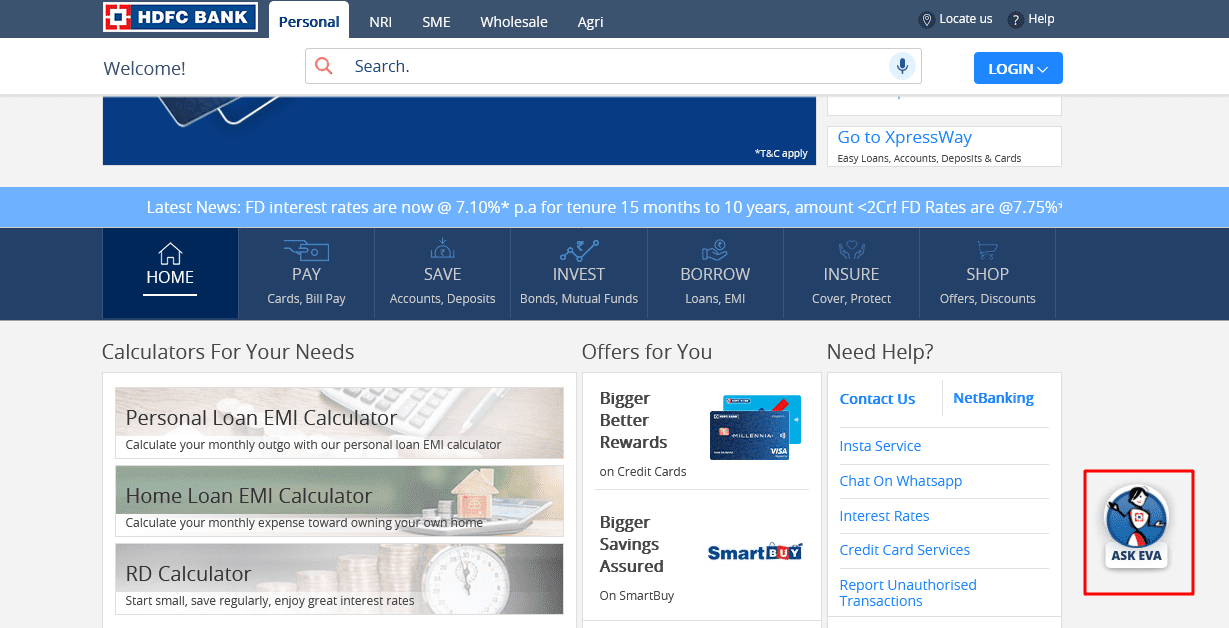
Step #2. Click on Credit card services>>Manage my Credit Card>> International Transactions.
Step #3. Alternatively, you can type “How do I enable international transactions on my Credit Card” in the search bar of ASK EVA.
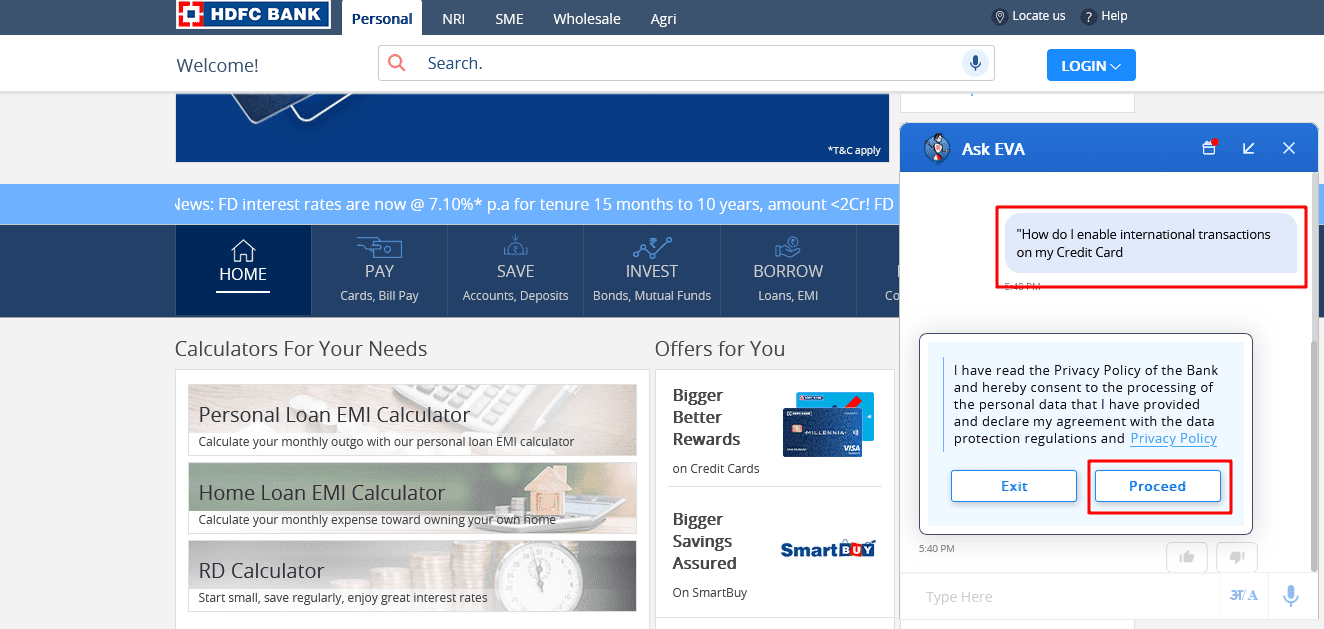
Step #4. Provide your 10-digit mobile number.
Step #5. Enter the OTP which is received on your registered mobile number.
Step #6. Enter the last 4 digits of your credit card number when prompted.
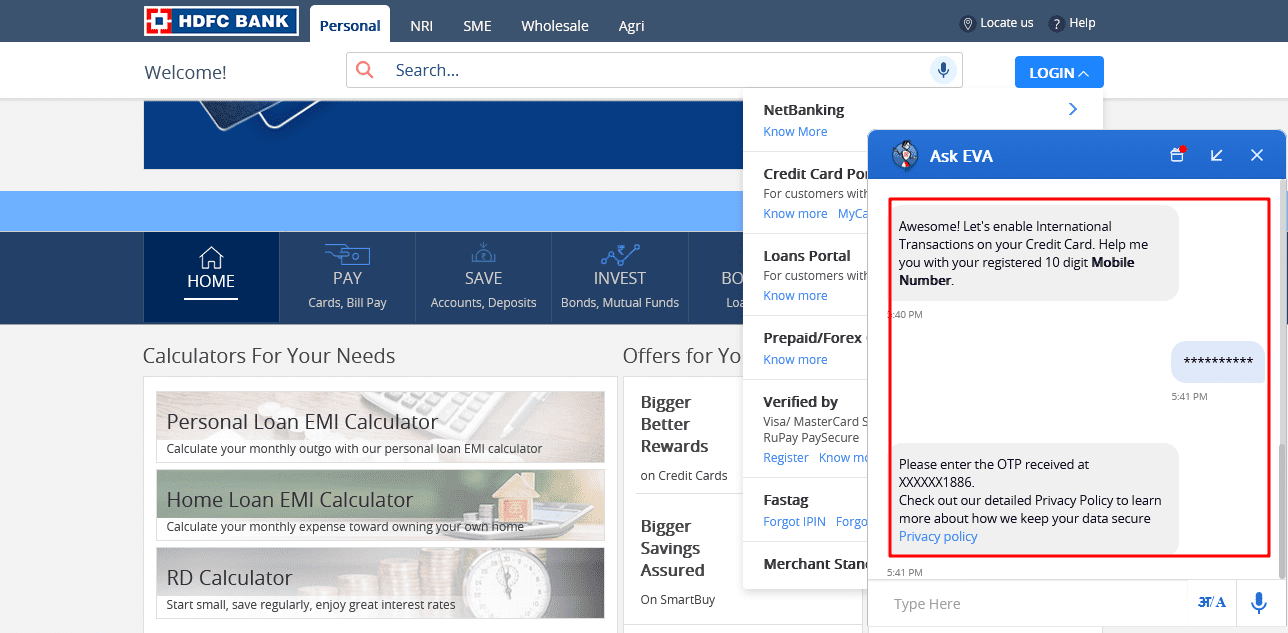
Step #7. On the screen, you will see that the current status for international transactions is disabled. Enable the same.
#3. Enable International Transaction Using WhatsApp Banking
Step #1. Add HDFC Bank’s official WhatsApp number – 7070022222 – on your mobile phone.
Step #2. Send a text message with the phrase “Manage my Credit Card” to the HDFC Bank WhatsApp number.
Step #3. You will receive a reply message asking you to select an option from a list of choices. Choose the option that corresponds to “International Transactions” (e.g. type in the numeric code 4).
Step #4. An OTP will be sent to your registered mobile number. Enter this OTP.
Step #5. Then enter the last 4 digits of your HDFC credit card number.
Step #6. On the screen, you will see that the current status for international transactions is disabled. Enable this feature.
Takeaway
If you need more query regarding enabling your international transactions on HDFC credit card, let me know in the comment section
