Being aware of credit card balance helps you plan your expenses better. In this article, you will come to know about 4 different ways to check the HDFC Credit Card balance.
How to Check HDFC Credit Card Balance Online
#1. Check HDFC Credit Card Balance Through Netbanking
I am going to show you the exact process to check the HDFC credit card balance using net banking. You can follow the step by step process given below.
Step 1 – Visit HDFC net banking page and log in to your account.
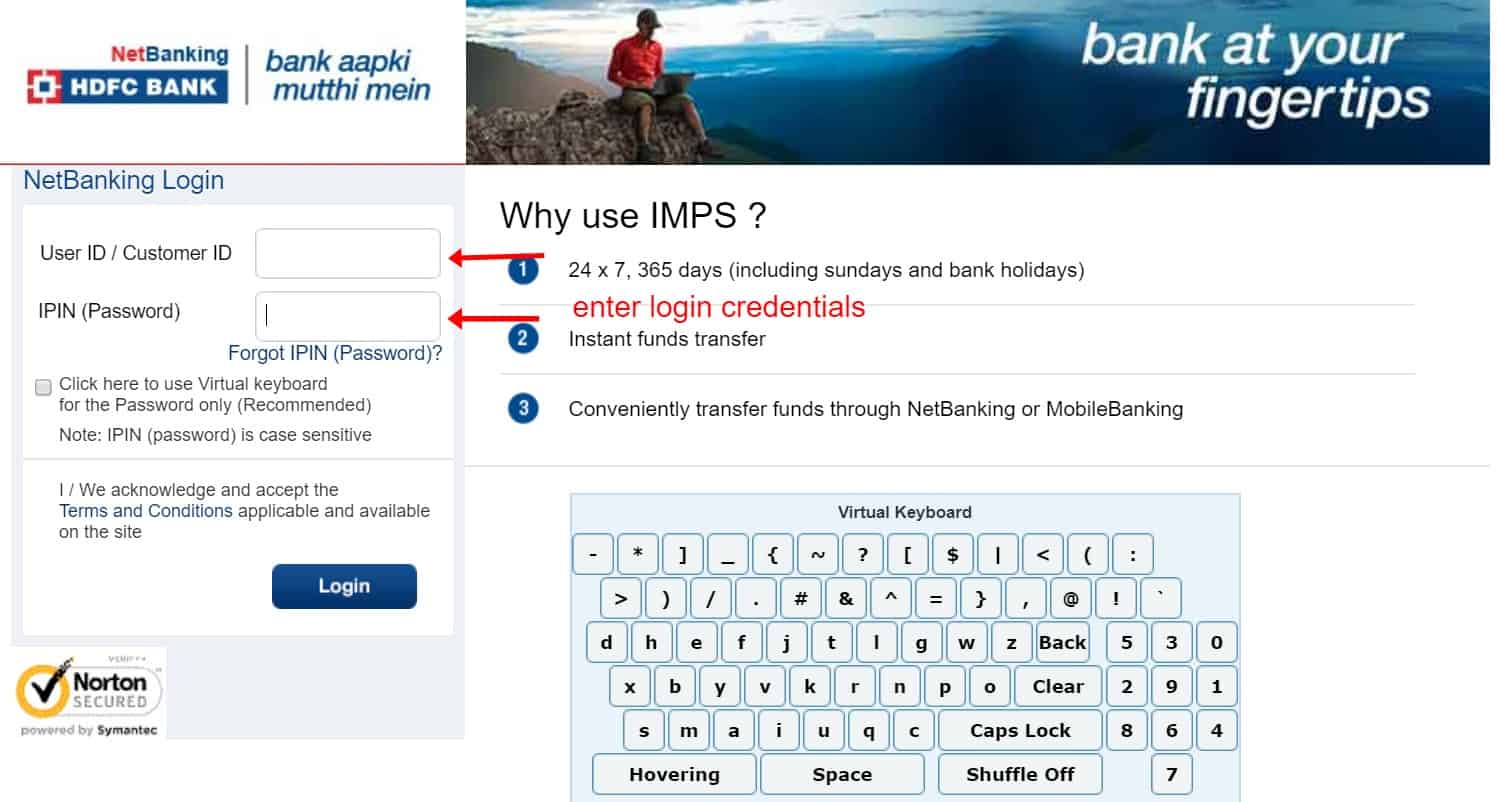
Step 2 – Navigate to the Cards tab in the main menu. You will see the active Cards tab, click on it to view card details.
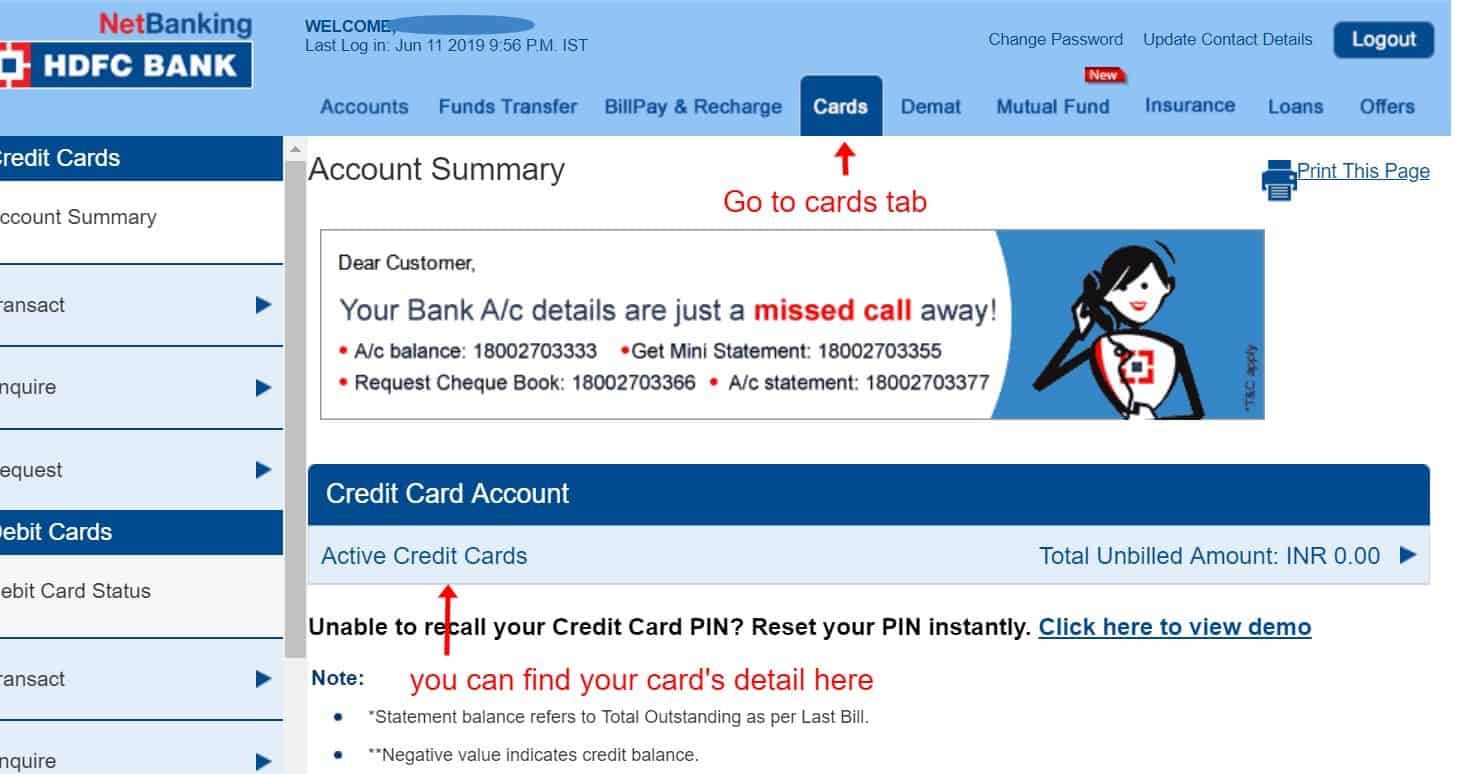
Step 3 – Here you can see the available credit and the amount used. In the view button, you can check your previous transactions.
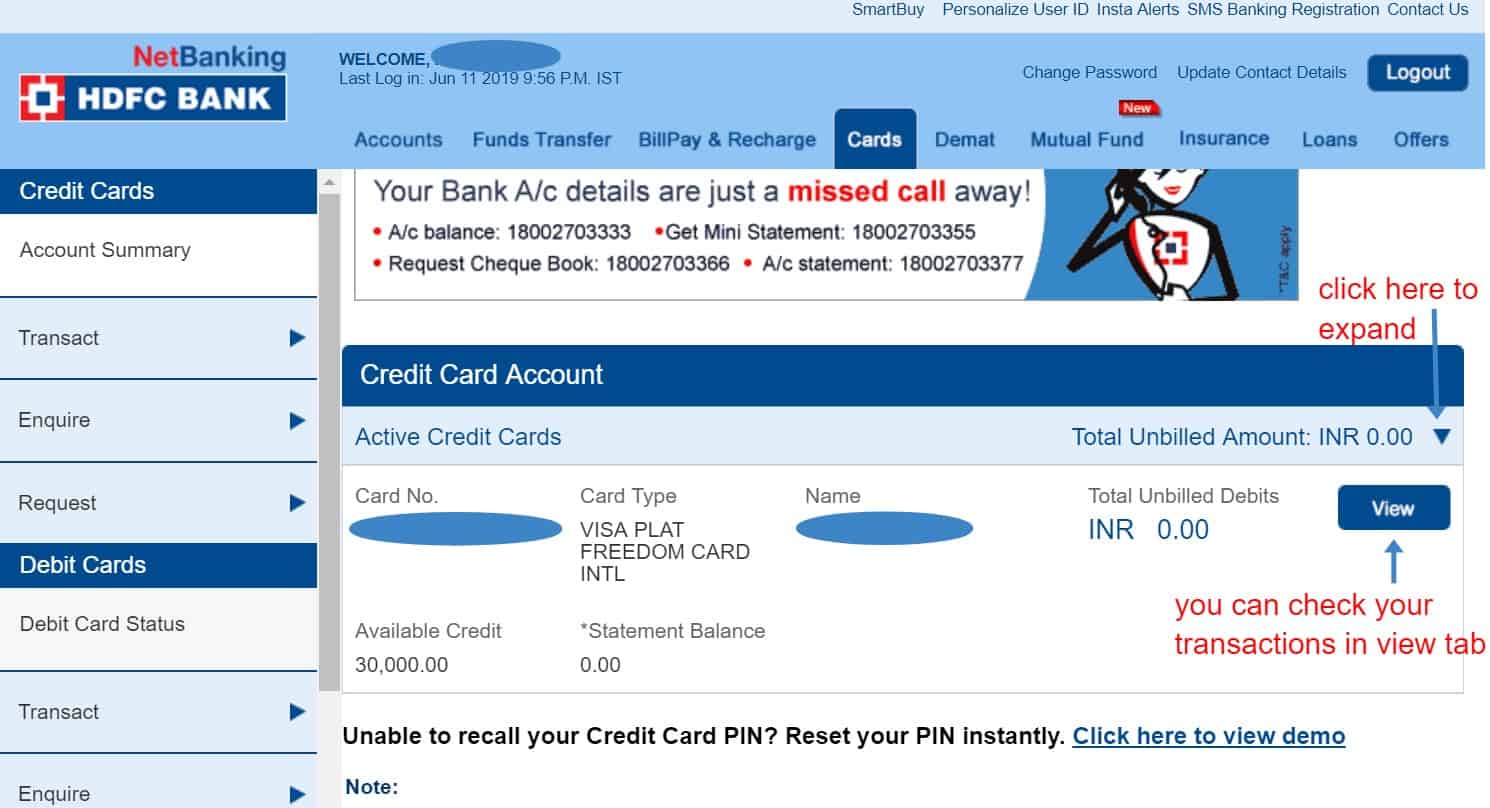
‘Available credit’ shows how much credit is available to use.
‘Statement balance’ is the outstanding balance on the card due to previous transactions.
Apart from that, you can also check for reward points, payment due date, transactions and other information related to your account using net banking.
#2. Check HDFC Credit Card Balance Through HDFC Mobile App
HDFC Mobile Application lets you check the balance on your smartphone. HDFC has currently two versions on Play Store which you can use to check credit card balance. You can also download this app from Appstore for your iPhone.
The one with “NEW” text overlayed on the HDFC app icon is the latest one. Download the app.
- Login into the app with the Customer ID and IPIN (net banking password).
- After logging in, you can see your savings account details as well as details of the cards that you possess under that account.
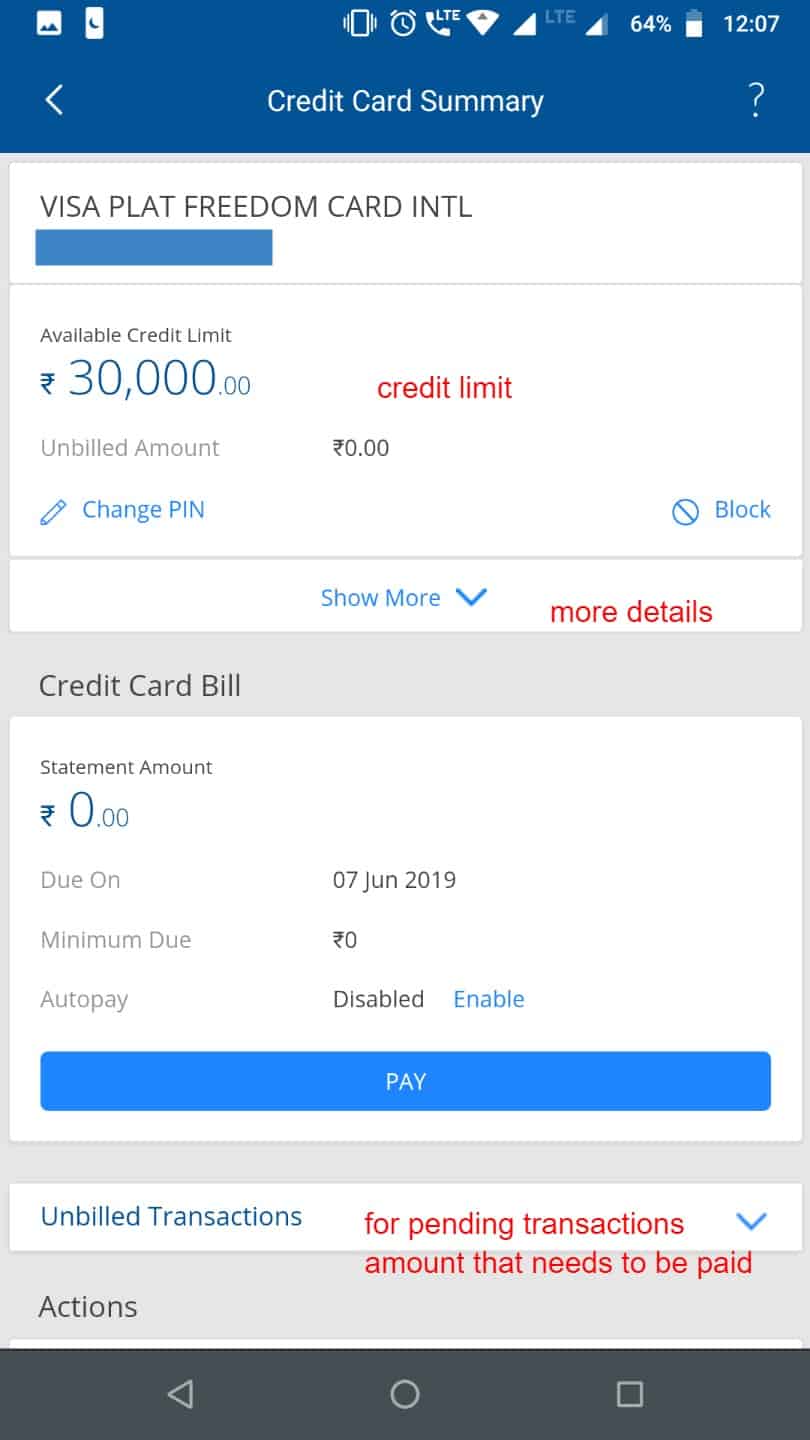
- Click on the credit card bill option to expand information about the card. You can check for unbilled transactions, credit limits, and due information from HDFC mobile banking app.
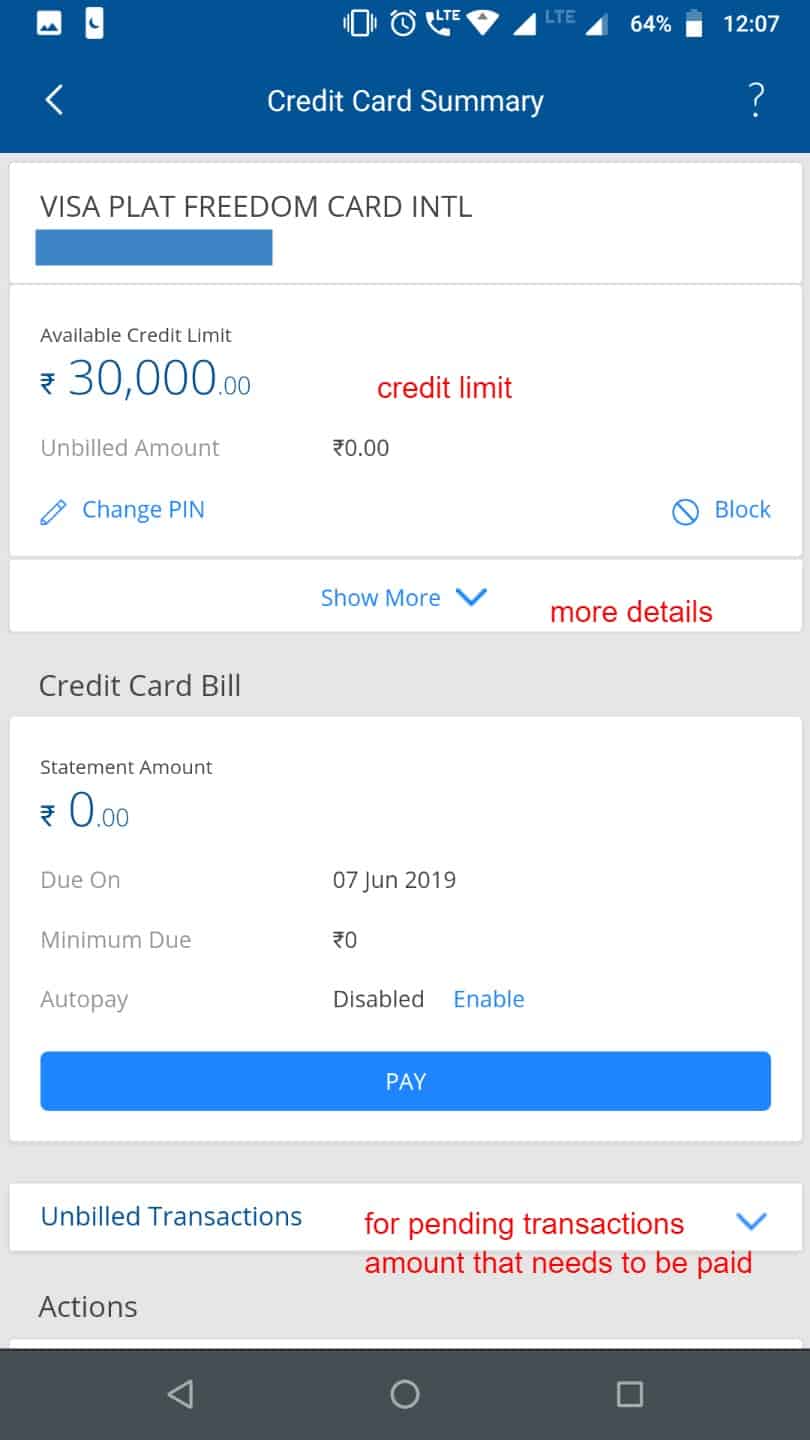
How to Check HDFC Credit Card Balance Offline
Mobile banking services by HDFC also come in handy when there is no internet connection.
#3. Check HDFC Credit Card Balance By Sending An SMS
HDFC bank provides SMS service for their customers to check out credit card related information by sending SMS.
You need to use the registered mobile number in order to get this information on a credit card by SMS.
SMS service is chargeable and you have to pay your network operator’s tariffs.
You can register for SMS banking, by sending SMS to 5676712 from your Bank registered mobile number in the below format.
REGISTER <Customer ID> <Last 5 Digits of account number>
Your mobile number will be registered instantly for SMS Banking.
Here are the Credit Card services you can get on SMS –
- To know credit card balance, SMS CCBAL<space><last 4 digits on card> to 5676712.
- To know credit card available credit, SMS CCACL<space><last 4 digits on card> to 5676712.
#4. Check HDFC Credit Card Balance Thorough HDFC Customer Care
Along with the above ways, you can also give a missed call to HDFC Toll-Free customer care number 1800 270 3311 with your registered number to get outstanding balance and other information regarding the card.
If you need to know more information about the HDFC credit card, you can call the number 61606161 with your city’s landline code prefixed.
For example, if you are calling from Bengaluru, the number is 080 61606161.
These are the different ways to check the balance of your HDFC credit card, in case of any questions or suggestions, please feel free to ask in the comments section.
